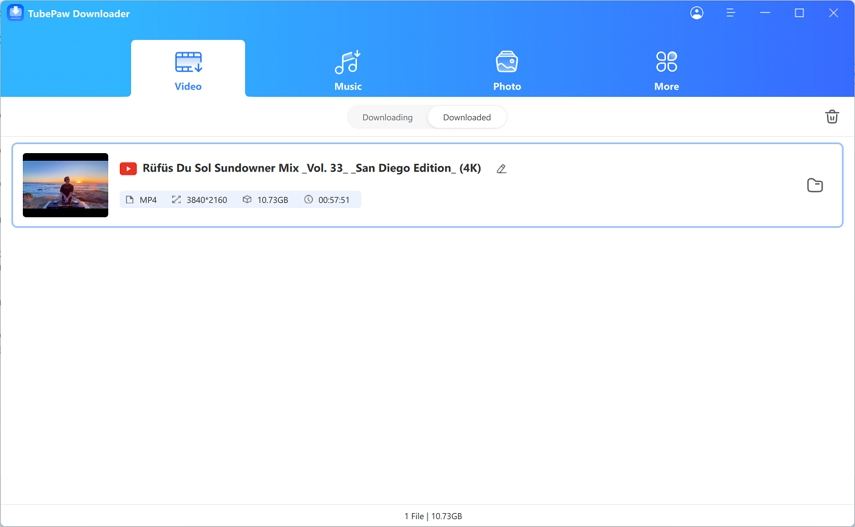TubePaw Downloader
- · Download and save videos from YouTube and other 10000+ hot sites effortlessly
- · Download music from Spotify, Apple Music, Tidal, Amazon Music to MP3/M4A/WAV/FLAC
- · Support 8K/4K/2K videos download
- · Download videos and playlists in bulk
- · Extract audio from video video directly
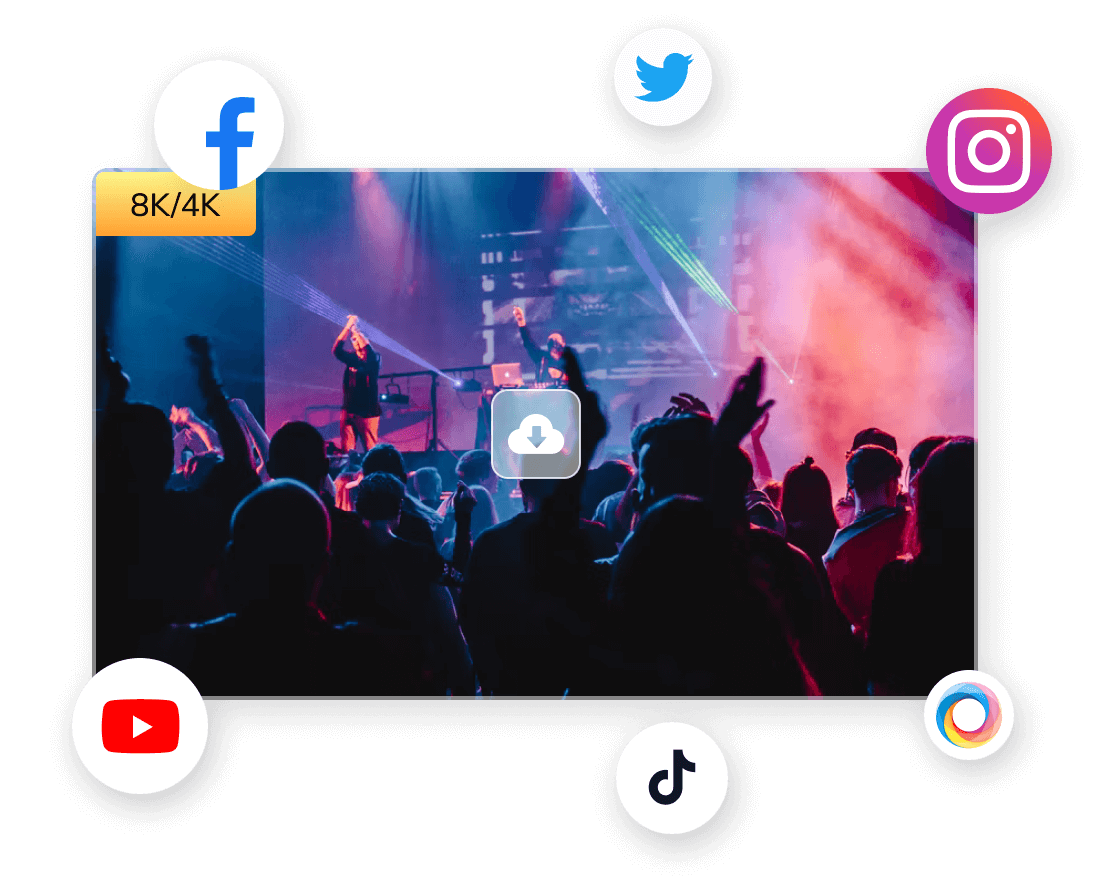
How to Download Videos with HitPaw Video Downloader
YouTube does not allow downloading videos directly. Fortunately, you can download videos from YouTube (as well as other streaming video sites like Bilibili, TikTok, Instagram, SoundCloud, Facebook, Amazon, Instagram, and more) with HitPaw Video Downloader software.
Step 1. Install and Launch HitPaw Video Downloader
Step 1. Install and Launch HitPaw Video Downloader
TRY IT FREE
Avaliable for Windows 11/10/8/7 64 bit
Secure Download
TRY IT FREE
Available for MacOS 10.13 and later
Secure Download
Step 2. Copy the Video URL
Copy the vide link from the browser.

Step 3. Paste YouTube URL
Press the “Paste URL” button in Video Downloader program.
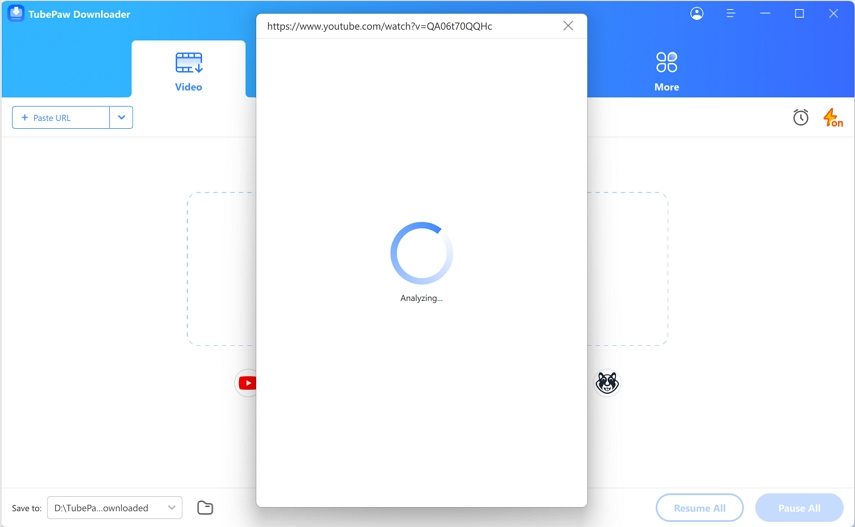
Step 4. Parse Video URL
This YouTube video downloader will parse the link and list all resolutions that the original video provides. You can select a video quality type, extract audio from YouTube video, download thumbnail and select a subtitle.
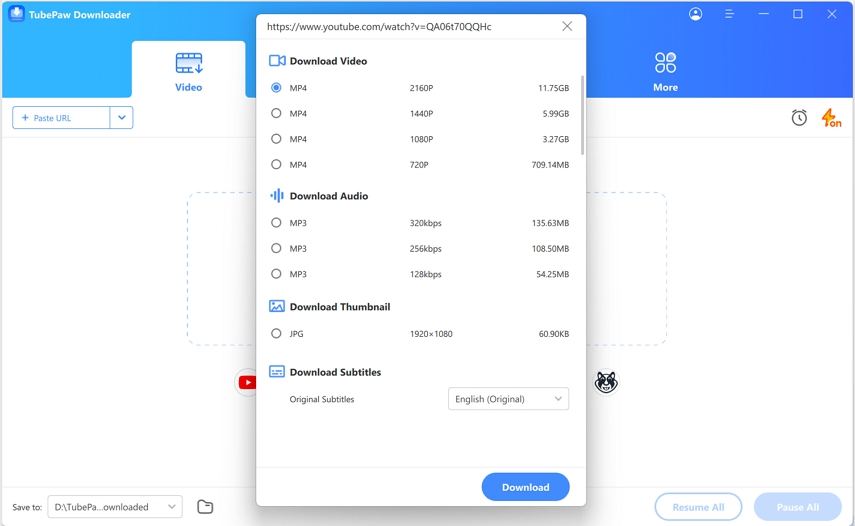
Step 5. Downloading Videos in Super-Fast Speed
Press the Download button to start downloading YouTube video.
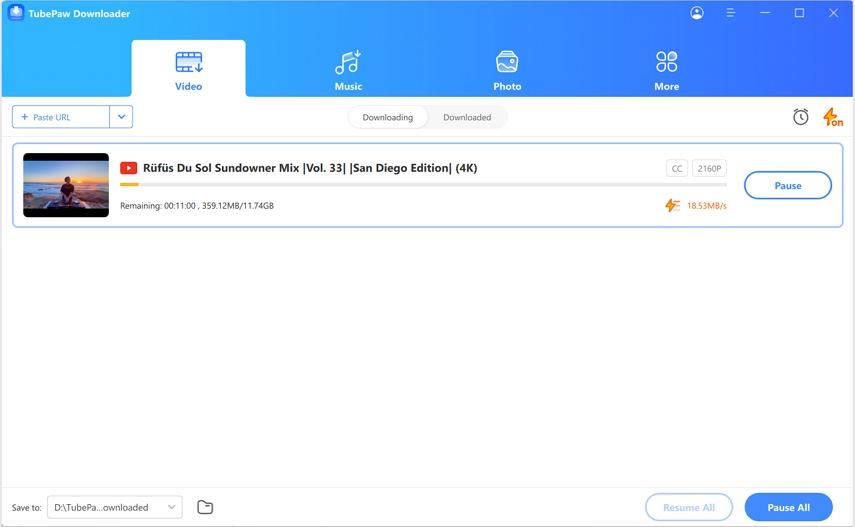
Step 6. Video Download Successfully
When the video is downloaded successfully, you can go to the Finished tab to play the downloaded video, open the output folder or start editing the video.