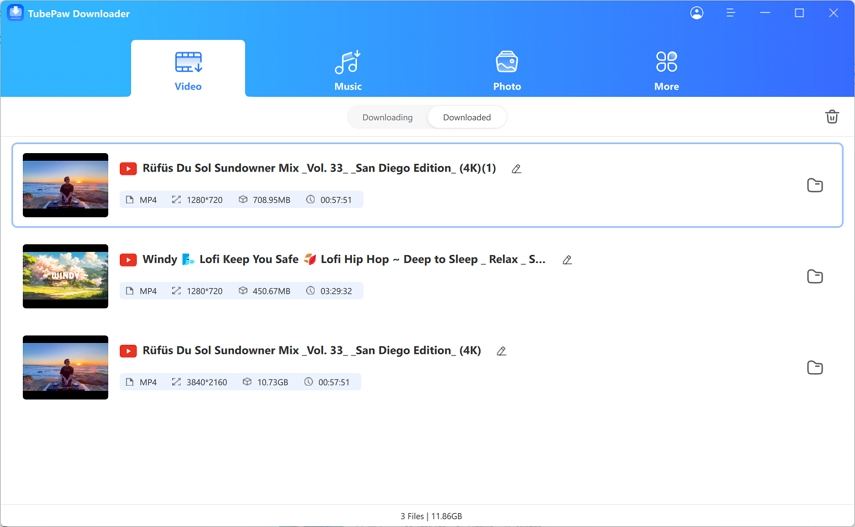TubePaw Downloader
- · Download and save videos from YouTube and other 10000+ hot sites effortlessly
- · Download music from Spotify, Apple Music, Tidal, Amazon Music to MP3/M4A/WAV/FLAC
- · Support 8K/4K/2K videos download
- · Download videos and playlists in bulk
- · Extract audio from video video directly
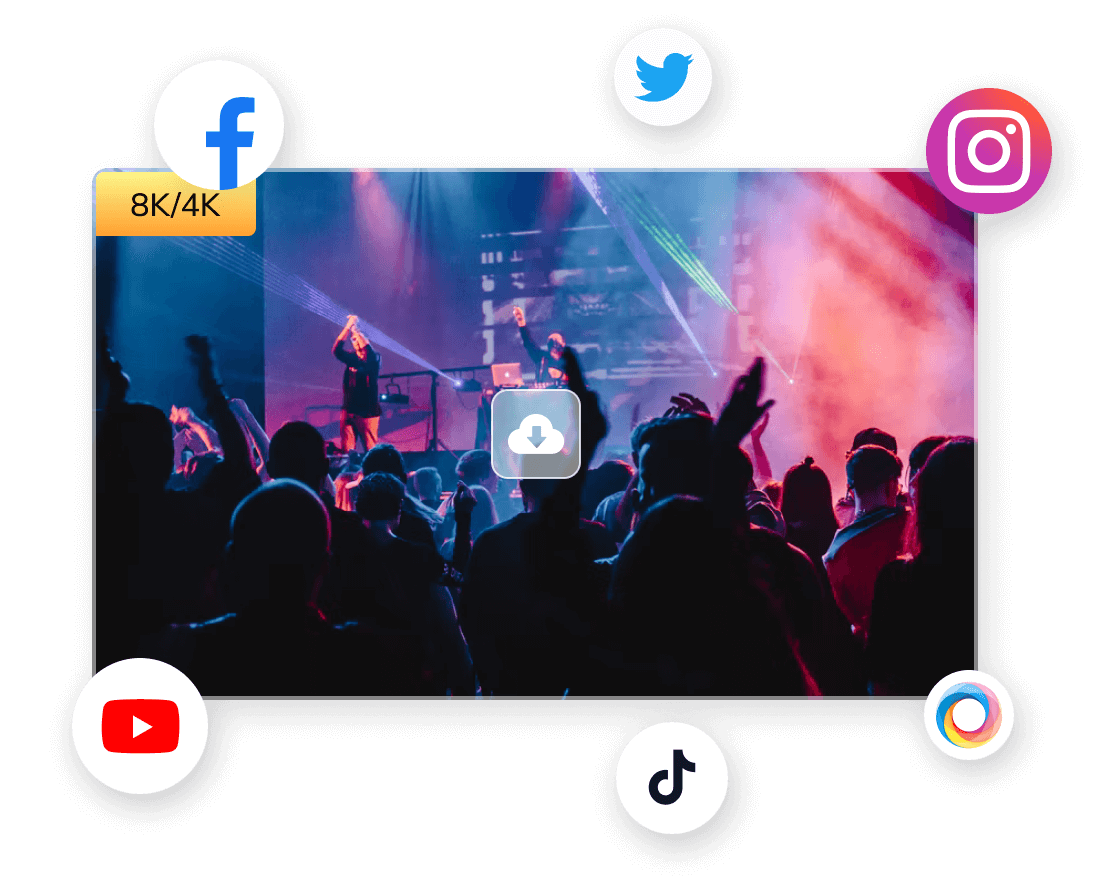
How to Batch Download Videos
Step 1. Install and Launch HitPaw Video Downloader
Install and launch Video Downloader on Windows and Mac.
Secure Download
Secure Download
Step 2. Download Preferences
Before start, you can go to the Preferences to set up the bulk download file type, quality and subtitle.
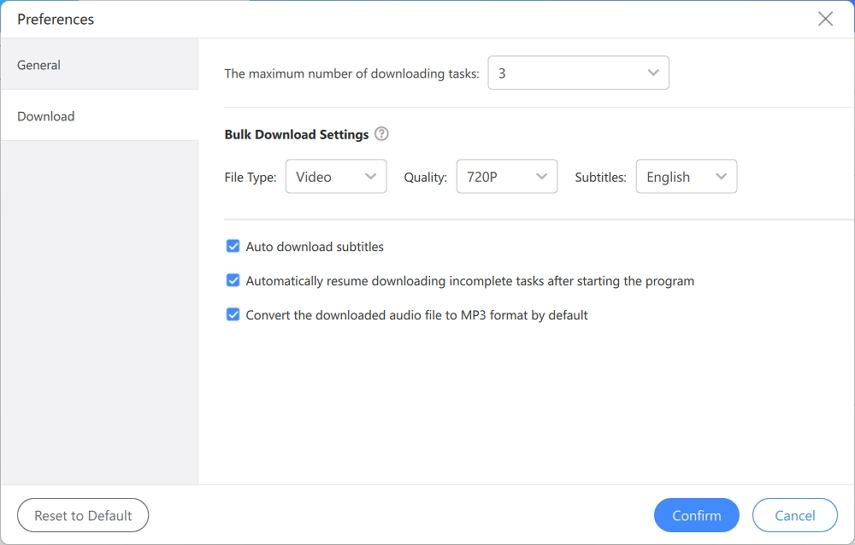
Step 3. Choose Multiple URLs Feature
Go to the Video Downloader, click on the inverted triangle and choose Multiple URLs.
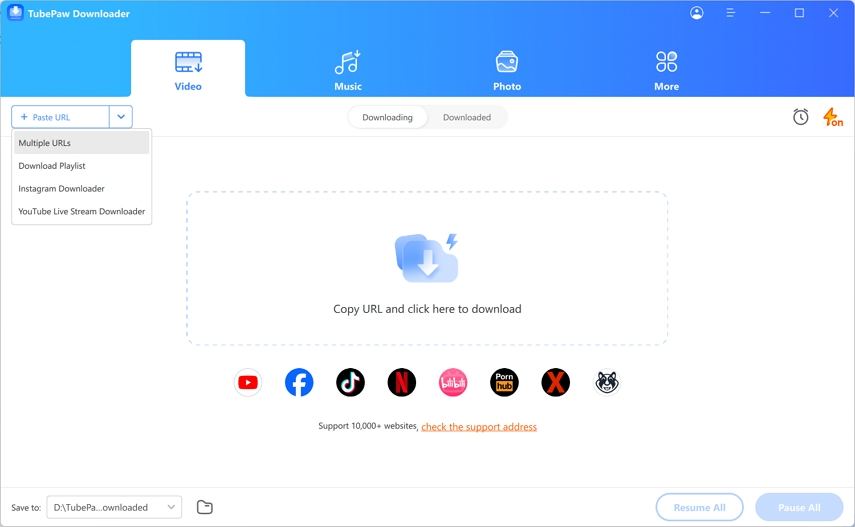
Step 4. Add Multiple URLs
You can add multiple video links to the download list. Click “Add URL” to add a line.
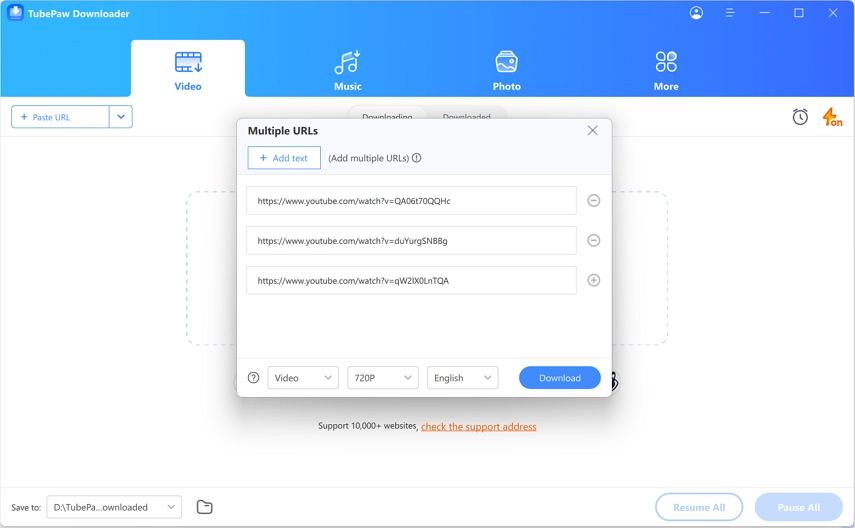
The file type, quality and subtitles are the same as you have setup in the preferences. You can also change them in the download task list.
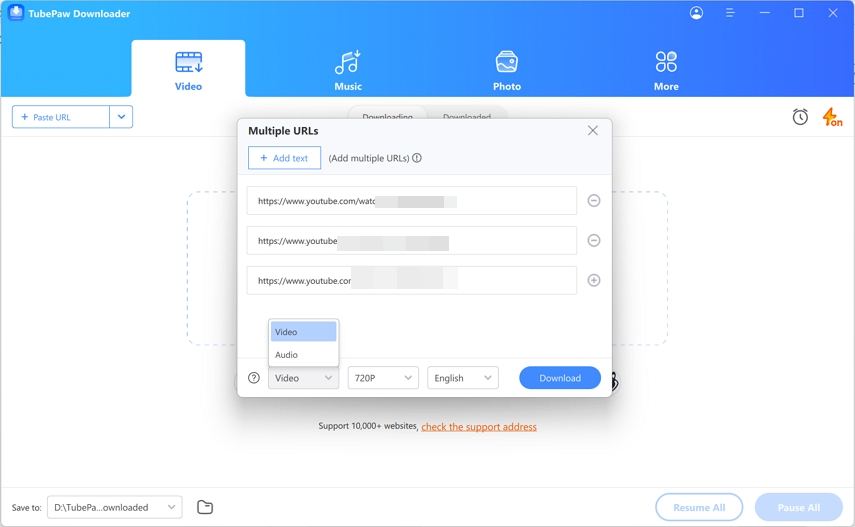
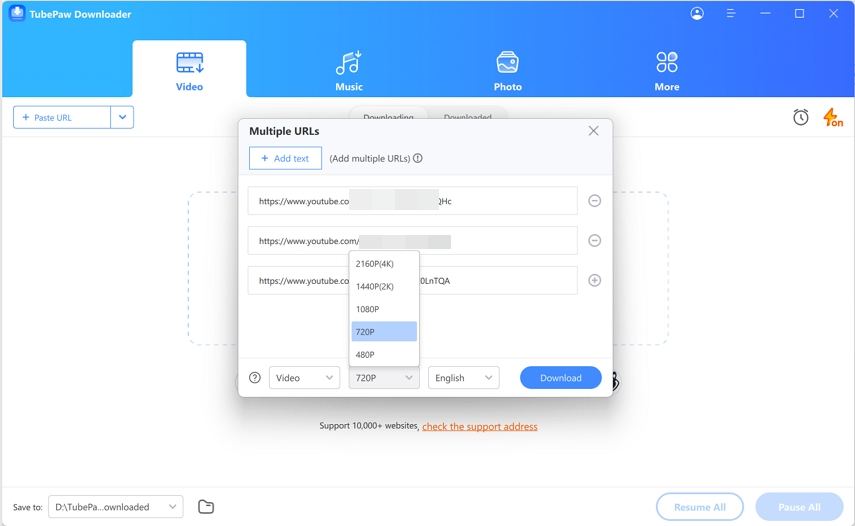
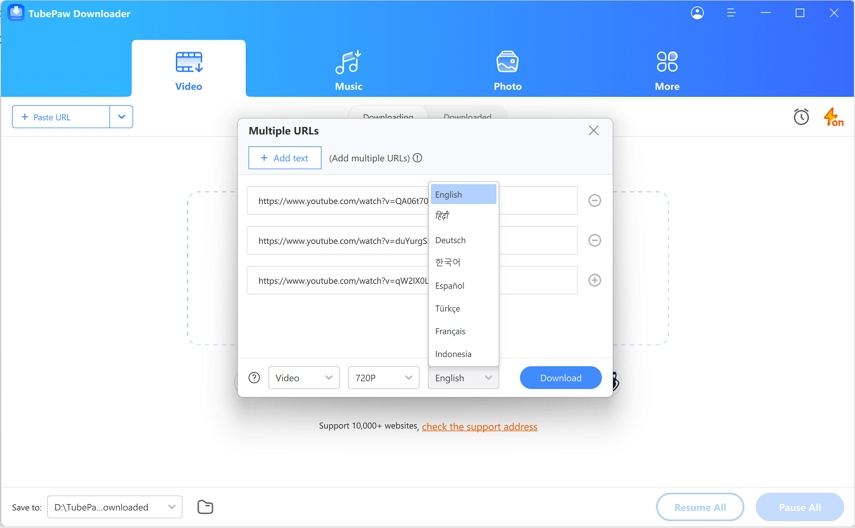
Step 5. Batch Downloading YouTube Videos
Click the Download button to start parsing and downloading YouTube videos in bulk.
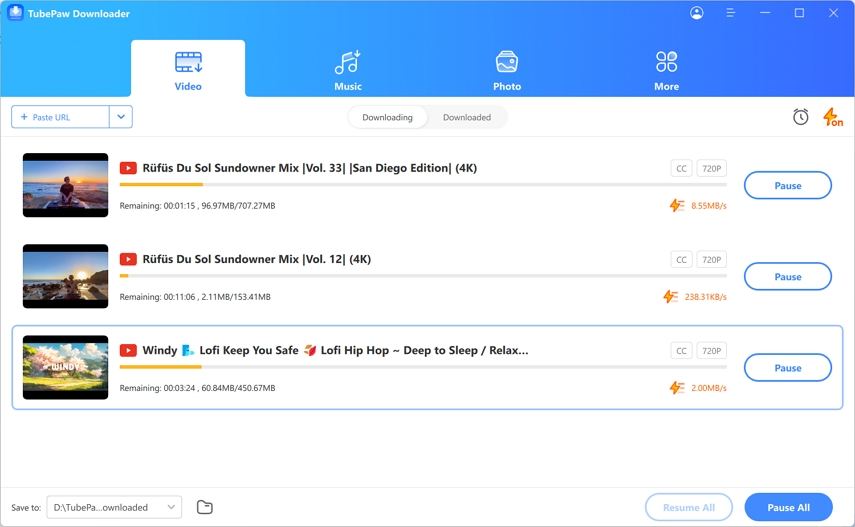
Step 6. Access the Downloaded Videos
Wait until the downloading is completed. You can check the downloaded file(s) in the Finished tab where you can play the downloaded file(s), open output folder and edit them.